- Please check the following contents.

Fiber in the printing material may stick to the nozzle surface or head base caused by statics or so, and these dust may takes inks and dripping in on the media. Please be clean the material surface before material set to the machine and then print.
Below items are necessary to use for cleaning machine.
Be sure to use correct Cleaning liquid depends on your ink type.

1. Cleaning around Wiper and Cap.
The surrounding area of the cap is liable to be stained by the dust and ink. It is recommended to clean this area frequently.
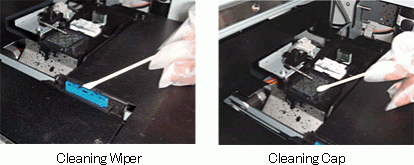
2. Check CP Pad is incorrect position.
CP pad will absorb the ink under the Head base while sticking ink in wiping head. If around the head is not clean then Head and CP pad will stick to each other and become out of position. Be sure to clean and check these CP pad or replace it with a new one.
CP Pad kit 33S: SPA-0161

3.Cleaning around Head
Gelled ink and dust could stick under the slider and the surroundings of the head. Scrape them off with clean stick. In this case, never rub the nozzle portion of the head.
【CAUTION!】
Clean with the clean stick and don’t touch in nozzle surface. It will make nozzle clogging and may not be recovered.

Cleaning Stick for Head Surrounding (50 pieces): SPC-0527

4. Solvent liquid may become dew condensation if print heater and environment temperature is big differences. In this case please set Auto clean or Print. Cleaning function.
《For Example》
Scan number 50, Temperature differences 0℃
Head will wipe off after 50 scans.
